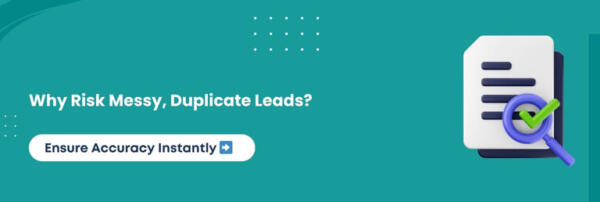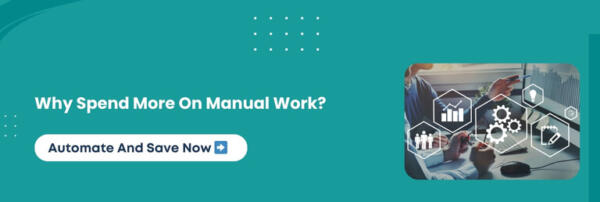Imagine pouring water into a bucket with tiny holes. No matter how much effort you put in, the water keeps slipping away. That is exactly what happens when WordPress websites using Contact Form 7 collect leads but fail to route them into a CRM.
Submissions end up submerged in inboxes, forgotten, and sometimes never followed up on. For small businesses, this silent leak can mean lost customers, reduced revenue, and a wasted marketing budget.
That is where CRM integration enters as the missing puzzle piece. You can instantly capture, store, and organize every inquiry, subscription, and request in a centralized system by connecting Contact Form 7 to a CRM.
No more hunting through emails or manually copying details. Instead, you create a reliable lead pipeline that powers automation, strengthens relationships, and fuels growth.
In this guide, we will uncover the core benefits of Contact Form 7 CRM integration, show how it transforms lead management, and explore why it has become a non-negotiable tool for small businesses.
From automation to analytics, data accuracy to compliance, each insight will help you understand why you cannot afford to let another lead go unnoticed. And if you want a solution that makes integration seamless and adaptable, tools like Contact Form to Any API stand tall as a dependable choice.
Let’s dive in to discover how turning form submissions into actionable CRM data can reshape the way your business engages, nurtures, and grows.
Why Integrate Contact Form 7 With A CRM?
Running a small business without CRM integration is like keeping your customer records scribbled on sticky notes scattered across the desk. Though leads come steadily from Contact Form 7, many disappear through the cracks because there is no structured system to manage them.
Missed leads are not just minor inconveniences; they translate into lost revenue opportunities and delayed responses that frustrate potential customers. Relying on manual copy-paste methods is time-consuming, prone to human errors, and often results in outdated or incomplete records.
It is where connecting Contact Form 7 to a CRM creates immediate value. Integrating it ensures every submission flows directly into your CRM, mapped to the correct fields, and categorized for follow-up.
You don’t have to worry about whether someone forgot to check the inbox or update the spreadsheet.
A CRM ensures:
- Zero lost submissions because every entry is automatically stored.
- Faster responses since leads are instantly visible to sales or support teams.
- Consistent follow-ups powered by automation, drip campaigns, or reminders.
By adopting CRM integration, small businesses shift from reactive lead management to proactive customer engagement. Instead of chasing after details, you begin nurturing relationships from the moment a visitor fills out your form.
The Crux: Integrating Contact Form 7 with a CRM ensures every lead counts. It also eliminates the risk of overlooked opportunities and provides small businesses with a structured system to follow up efficiently and reliably.
Streamlined Lead Management And Automation
Imagine running a local fitness studio. Dozens of prospects fill out your Contact Form 7 inquiry form every week. However, many inquiries will sit idle in email inboxes unless those details are transferred into a central system. That is where integrating CF7 with a CRM creates order out of chaos.
The moment someone submits a form, the CRM automatically captures the lead and stores it with all relevant details. No copy-paste, no juggling spreadsheets, no fear of data getting submerged. Submissions sync instantly with CF7 API and CRM webhooks, ensuring that no lead goes unseen.
Automation tools such as Zapier or native CRM connectors add another layer of efficiency.
➡️For example, a boutique retailer can instantly trigger a welcome email when someone signs up for a newsletter, or a consultancy firm can route form entries to the right sales representative without any manual sorting.
💡Pro Tip: A trusted plugin such as Contact Form to API makes this even more straightforward by sending CF7 data directly to your CRM or any external API without complex coding.
Here is how automation makes lead management seamless:
- Automatic capture of leads directly from CF7 into your CRM.
- Organized databases that keep all prospects structured and accessible.
- Workflow triggers that nurture leads instantly through welcome emails, reminders, or promotions.
It isn’t just a time-saver for small businesses; it is a growth enabler. Combining effortless automation with trustworthy CRM data will make follow-ups quick, responses more accurate, and customer experiences more memorable.
Must-Know Insight: Automating lead capture with CF7-CRM integration ensures leads never get lost, workflows run on autopilot, and small businesses save time while scaling customer engagement.
Improved Customer Relationship Management
Leads are valuable only if they are nurtured. Without integration, Contact Form 7 entries can become isolated pieces of information with no context. By connecting CF7 with a CRM, small businesses gain a centralized view of each customer. It makes it easier to understand who they are, what they want, and how they interact with your brand.
Custom field mapping turns a simple form submission into a rich customer profile. Imagine being able to track not just names and emails, but also preferences, company details, or the source of a lead.
Every field you map reinforces your ability to personalize communication and foster meaningful connections.
Here’s how popular CRMs amplify these benefits:
- HubSpot Example: A local wellness clinic utilizes CF7 to collect appointment requests. By mapping fields into HubSpot, the business not only schedules follow-ups automatically but also tracks patient history for more personalized care.
- Salesforce Example: A B2B software startup integrates CF7 with Salesforce. Each demo request form submission is routed into Salesforce with respective tags for “industry” and “company size,” helping the sales team prioritize high-value prospects.
- Zoho Example: An online course provider employs Zoho CRM to manage enrollments. Every time a student fills out a CF7 form, Zoho captures course preferences and syncs them into segmented email lists for targeted updates.
💡A plugin like Contact Form to API makes these scenarios accessible to small businesses by ensuring accurate and instant transfer of CF7 data into CRMs without complex manual setups.
What You Should Know: Integrating CF7 with CRMs such as HubSpot, Salesforce, or Zoho transforms plain form submissions into actionable insights. It helps small businesses deliver personalized experiences and build stronger relationships.
Read More:- Complete Guide to Contact Form 7 to ActiveCampaign Integration
Enhanced Data Accuracy And Reliability
Small businesses often lose opportunities not because of a lack of leads, but because of unreliable data.
When Contact Form 7 submissions are manually copied into spreadsheets or CRMs, errors seep in, duplicates pile up, and valuable insights vanish. Integration ensures that every detail is transferred automatically, precisely, and in real-time.
Automatic syncing means fewer typos, no forgotten entries, and organized customer profiles. Real-time CRM updates keep sales, support, and marketing teams aligned, ensuring that the latest information is always at their fingertips.
Duplicate prevention tools also ensure that a returning lead isn’t recorded multiple times in your system. It saves teams from confusion and inefficiency.
Consider these examples:
- E-commerce Store: A boutique clothing shop syncs CF7 with Zoho CRM. Each online inquiry automatically updates inventory preferences without the risk of data mismatches.
- Consulting Firm: A financial advisor connects CF7 with Salesforce. Instead of entering data manually, leads update instantly in the CRM. It allows faster follow-ups and eliminates double entries.
💡Using a solution such as Contact Form to API ensures this level of inch-perfection. Small businesses don’t have to worry about messy records or missed leads with advanced field mapping and automated syncing.
Core Insight: Automatic CF7-to-CRM syncing improves data reliability, mitigates manual entry errors, and ensures that small businesses can act confidently on accurate insights.
Better Communication And Team Collaboration
In small businesses, collaboration often breaks down not from lack of intent, but from information gaps.
A form submission sitting in an inbox means sales reps are unaware of when to call, marketing can’t personalize campaigns, and support doesn’t step in when needed. Integrating Contact Form 7 with a CRM ensures no lead is left unacknowledged.
Here’s how it improves communication and teamwork:
- Shared Data Across Teams: Every CF7 submission instantly appears in the CRM. It ensures sales, marketing, and support have the identical up-to-date customer details.
- Faster Follow-Ups: Leads no longer wait days for a reply. With CRM notifications, the competent individual can respond within minutes.
- Automated Workflows: Tools like Zapier enable a single CF7 submission to notify sales via email, update marketing tags, and ping support on Slack simultaneously.
- Superior Collaboration: Teams don’t need to forward emails or juggle spreadsheets. Instead, they work in sync, guided by accurate data.
➡️For example, a fitness studio using CF7 integrated with HubSpot routes every inquiry into their CRM. The sales team instantly sees who requested a trial class, the marketing department tags them for nurturing, and the support desk sends a welcome email.
Guess what? All this happens within minutes of submission.
You can make this flow effortless with the Contact Form to API. It ensures everyone is aligned without manual intervention.
Smart Summary: CRM integration transforms CF7 into a collaboration hub. It equips small-business teams with real-time data, shared visibility, and empowers them to respond to leads quickly.
Read More:- Twilio WhatsApp Business API Integration with Contact Form to Any API
Increased Marketing Efficiency With CRM + CF7
Marketing without reliable data often feels like shooting arrows in the dark. Small businesses end up sending generic messages, missing opportunities to connect with the target audience.
By integrating Contact Form 7 with a CRM, those arrows find their target. It makes campaigns sharper, more personalized, and easier to measure.
Here’s how CRM-powered marketing efficiency comes alive:
- Targeted Campaigns: Leads captured through CF7 are instantly segmented in the CRM. It enables businesses to send the resonating message to the ideal audience.
- Personalized Outreach: Custom field mapping ensures each email includes personal details such as names, preferences, or past interactions.
- Campaign Tracking: CRMs track how recipients respond, helping polish strategies for higher conversions.
- Smarter ROI: Marketing efforts are measured against actual outcomes, ensuring wise allocation of resources.
➡️Take this scenario as an example: A local bakery integrates CF7 with HubSpot. Every time a customer requests a cake quote, they are automatically tagged in the CRM. Marketing then sends them targeted offers for birthday specials.
Simultaneously, follow-up emails persuade them to complete the order. Instead of a broad-reach market campaign, the bakery delivers messages customers actually want to read.
💡Solutions like Contact Form to API make this personalization easy, ensuring small businesses enjoy the same level of marketing precision as larger competitors.
Knowledge Drop: CRM integration with CF7 boosts marketing efficiency by enabling segmentation, personalization, and campaign tracking. It empowers small businesses to maximize engagement and ROI.
Scalability For Business Growth
Growth is the dream of every small business. However, growth without scalable systems can quickly turn into chaos. As leads increase, manual processes break down, and teams struggle to keep up.
Integrating Contact Form 7 with a CRM enables businesses to handle rising demand smoothly without losing valuable opportunities.
Here’s how CF7-CRM integration supports scalability:
- Adaptability: CRMs evolve with your business, handling everything from a dozen leads a week to thousands per month.
- Lead Volume Management: Automatic syncing prevents inbox overload. It ensures lead flow is organized as numbers skyrocket.
- Future-Proofing: Integration lays the groundwork for advanced workflows, such as automation, segmentation, and analytics.
- Flexible Options: There is always an ideal fit for scaling, from free CRMs for startups to premium solutions.
➡️For example, a small online coaching business using CF7 begins with a free CRM integration. As the operation grows, they upgrade to Salesforce, where automation nurtures leads into long-term clients. The same CF7 forms now power a state-of-the-art system without requiring a complete overhaul.
💡A plugin like Contact Form to API makes this transition plain sailing. Compatibility across multiple CRMs enables businesses to upgrade their systems at their own pace while ensuring the integration is stable.
Quick Recap: CF7-CRM integration provides the flexibility to scale, ensuring businesses can manage higher lead volumes and adopt the latest strategies as they grow.
Cost-Effectiveness And ROI For Small Businesses
Small businesses often operate on a limited budget, which makes every dollar critical. The question many owners ask is, “Is CRM integration really worth the cost?” When Contact Form 7 syncs directly to a CRM, the savings and returns quickly outweigh the initial setup.
Here’s how the integration boosts cost-effectiveness:
- Lower Manual Costs: No more hiring staff merely to copy and paste leads into spreadsheets or CRM systems.
- Time Savings: Automations handle repetitive tasks, freeing teams to focus on sales and strategy.
- Reduced Errors: Fewer mistakes mean fewer wasted opportunities and more inch-perfect decision-making.
- Maximized ROI: Structured data, speedier follow-ups, and personalized campaigns turn more leads into paying customers.
➡️For instance, a boutique marketing agency spent hours every week manually sorting leads. After integrating CF7 with a CRM, they saved nearly 10 hours a month in admin time. That time was utilized in closing deals, resulting in an additional 20% increase in monthly revenue.
Choosing the appropriate tool is pivotal. With Contact Form to API, small businesses can connect CF7 to leading CRMs without hiring developers or complicated workarounds. The result is a cost-efficient, professional-grade integration that delivers measurable returns.
In a Nutshell: CF7-CRM integration helps small businesses lower costs, save time, and generate a more favorable ROI by turning form submissions into trustworthy revenue streams.
Insights And Analytics That Drive Growth
Integrating Contact Form 7 with a CRM is not just about storing contacts; it is about turning those contacts into actionable insights. With the correct data flowing in real-time, small businesses can finally answer the questions that matter:
- Which campaigns are working?
- Where are leads dropping off?
- How should we improve our strategy?
Here’s how analytics through CF7-CRM integration changes the game:
- Lead Scoring And Ranking: CRMs enable you to assign points to leads based on behavior, such as opening emails or requesting a demo. For example, a coaching business employed lead scoring to identify high-intent clients and bolstered their conversion rate by nearly 25%.
- Conversion Tracking: Every form submission becomes measurable. From the number of leads signed up for a webinar to how many of them purchased afterward, tracking makes campaign performance straightforward.
- Behavior Analysis: You obtain a vivid picture of customer journeys by monitoring how contacts interact with emails, websites, and offers.
- Data-Driven Decisions: Instead of relying on guesswork, business owners can direct marketing spend toward what consistently works.
➡️Take a small online course creator as an example: By analyzing CRM reports from CF7 form submissions, they discovered that students who downloaded a free ebook were twice as likely to buy a paid course. They utilize this insight to double down on ebook campaigns and triple their revenues.
💡Pro Tip: You can effortlessly capture and sync the data required for these insights using the Contact Form to API. You don’t have to deal with incomplete data or mismatched entries because your CRM receives the accurate information it requires every time.
Essential Insight: Analytics from CF7-CRM integration provide clarity on leads, conversions, and customer behavior. It helps small businesses make intelligent, quicker, and more profitable decisions.
Compliance And Data Privacy Essentials
Collecting customer data through Contact Form 7 is potent, but with power comes responsibility. Small businesses should ensure that every form submission complies with global privacy standards, such as GDPR in Europe and CCPA in the United States.
Non-compliance is not merely a legal risk; it also erodes customer trust.
Here’s how CF7-CRM integration helps maintain compliance:
- Consent Checkboxes: Adding a simple checkbox for marketing permissions ensures leads are opted in legitimately. For example, a fitness studio added a GDPR consent box on their CF7 forms and saw customer trust strengthen along with higher engagement rates.
- User Rights Management: With CRM integration, handling requests such as data deletion or export becomes easier and faster.
- Data Privacy and Retention: Businesses can define how long data is stored and prevent unnecessary retention of inactive leads.
- CCPA Compliance for US-Based Sites: Businesses avoid penalties by providing users control over their information and fostering transparency.
➡️Picture this scenario: A membership website without consent management accidentally sent promotional emails to users who had opted out. Not only did complaints rise, but open rates also fell. Once they integrated CF7 with a CRM and enforced consent checkboxes, it resulted in improved compliance, and user trust was repaid.
💡With Contact Form to API, businesses gain the latest options to map consent fields directly into CRMs. It ensures that compliance is not an afterthought but an integral part of your lead management process.
The Bottom Line: CRM integration with CF7 strengthens compliance, enhances transparency, and safeguards customer trust. It makes your business legally secure and customer-friendly simultaneously.
Mini Case Studies: Real Small Business Wins
Sometimes the best way to understand the value of Contact Form 7 CRM integration is to see it in action. Let’s explore how small businesses across various industry verticals turned their form submissions into measurable wins.
Case Study 1: Boutique Shop Boosts Conversions
A local boutique was losing potential buyers because form inquiries stayed submerged in email inboxes. By connecting Contact Form 7 to HubSpot CRM, every inquiry was logged instantly. Follow-ups became automated, and within three months, their conversion rate grew by approximately 15%.
Case Study 2: Membership Site Streamlines Sign-Ups
A membership-based yoga studio faced challenges managing sign-ups. Forms were processed manually, and members often had to wait hours before receiving confirmation.
With CF7 integrated into Zoho CRM, sign-ups triggered automated welcome emails. It reduced onboarding delays and boosted customer satisfaction scores.
Case Study 3: Coaching Business Increases Engagement
A small coaching firm wanted to send personalized content based on lead type. Using CF7 field mapping with Salesforce CRM, they segmented clients into categories (career coaching, life coaching, or executive training).
Customized email workflows followed, leading to 3 times more engagement rates compared to their generic campaigns.
Key Lessons From These Examples:
- Manual handling of leads is slow and costly.
- Automating CF7 submissions into CRMs ensures quicker responses.
- Segmentation and personalization directly improve conversions and engagement.
💡With Contact Form to API, achieving these outcomes becomes even more possible. It offers seamless mapping, real-time data sync, and flexible integrations with the leading CRM systems. It empowers small businesses to transform every form submission into an opportunity.
What This Means For You: Whether you run a boutique, a membership platform, or a coaching business, CF7 CRM integration ensures no lead slips through the cracks, giving your small business a competitive advantage.
Best Practices For Contact Form 7 CRM Integration
Integrating Contact Form 7 with a CRM is not just about setup; it’s about ensuring the connection continues to serve your business reliably. By following the best practices below, small businesses can organize their data. And also make their processes efficient and campaigns impactful.
Keep Plugins and CRM Updated
Outdated plugins or CRM connectors are one of the primary causes of sync failures. Always ensure that your CF7, CRM plugin, and WordPress core are updated.
➡️For example, a small online store avoided unacknowledged leads merely by running monthly updates across its integration stack.
Test Field Mapping Regularly
Customer data is valuable only if it is accurate and systematic. Test field mappings (such as name, email, phone) every few weeks to ensure data flows properly.
➡️A coaching business prevented duplicate records by conducting a quick test submission once a month.
Compare CRM Options Before Finalizing
Not every CRM works the same way with CF7. HubSpot may be practical for inbound marketing, Salesforce for scaling enterprises, and Zoho for affordability. Hence, evaluate your needs before committing.
Use Analytics To Refine Strategies
CRMs are not just storage systems; they’re insight engines. Regularly review reports to determine the types of leads that convert fastest.
➡️A boutique retailer used CRM analytics to shape their weekend campaigns. They noticed weekend shoppers converted nearly 20% higher.
Leverage Advanced Plugins For Flexibility
While native integrations exist, advanced tools like Contact Form to Any API provide unmatched flexibility. From custom field mapping to multi-CRM support, it ensures your integration evolves with your business without disruptions.
Quick Checklist To Stay On Track:
✅ Run monthly test submissions
✅ Audit CRM reports quarterly
✅ Review and update integrations after WordPress core updates
✅ Document your workflows for easier troubleshooting
Final Thought: Treat your CF7 CRM integration as an evolving system, not a one-time project. By staying proactive, small businesses ensure every form submission consistently fuels growth.
Conclusion
Contact Form 7 is often the first interaction between small businesses and potential customers. However, without CRM integration, many of those leads fade away in cluttered inboxes. A seamless CRM connection ensures every inquiry is captured, nurtured, and transformed into growth.
By integrating Contact Form 7 with a CRM, you gain more than automation. You secure accuracy, save hours of manual work, foster long-term customer relationships, and launch marketing campaigns that deliver measurable results.
Whether you’re a neighborhood boutique or a fast-growing consultancy, this integration scales with your ambition.
If you want a solution that is simple, reliable, and future-ready, Contact Form to Any API ticks all boxes. It streamlines mapping, supports multiple CRMs, and brings automation within everyone’s reach.
Your leads are too valuable to be submerged in inboxes.
➡️Start today, and let every form submission become a stepping stone toward stronger relationships, higher ROI, and unstoppable business growth.
FAQ
How Do I Connect My Contact Form 7 To A CRM?
You can connect Contact Form 7 to a CRM using plugins like Contact Form to API. Install the plugin, add your CRM API key, and map fields to sync your submissions instantly. It ensures leads never stay idle in your inbox.
What’s The Best Way To Integrate WordPress Forms With CRM?
The best way is to use a dedicated integration plugin that supports multiple CRMs and custom field mapping. Tools like Contact Form to API simplify this process, making integration seamless and dependable for small businesses.
Can I Automate My Contact Form Submissions To CRM?
Yes. With CRM integration, form submissions flow automatically into your CRM. You can tag, segment, and trigger workflows instantly without manual entry. It makes automation effortless and saves countless hours of follow-up work.
Is Contact Form 7 CRM Integration Worth It For A Small Business?
Absolutely. Small businesses benefit from automated lead capture, superior data accuracy, and improved customer follow-ups. Integration ensures no leads are overlooked, helping small teams maximize ROI while focusing on customer engagement and growth.
How Much Does It Cost To Integrate Contact Form 7 With CRM?
You can start with free plugins, but advanced features such as field mapping, compliance, and multi-CRM support are available with paid tools. Contact Form to API offers a professional plan priced at just $29.99/year, making it affordable and feature-rich for small businesses.
Which CRM Works Best With Contact Form 7?
Contact Form 7 works exceptionally well with CRMs such as HubSpot, Salesforce, and Zoho. The most flexible approach is using Contact Form to API, which connects CF7 with virtually any CRM. It provides you with the freedom to choose without being locked in.
Does Contact Form 7 CRM Integration Affect Site Speed?
A properly optimized plugin will have little to no effect on website performance. Lightweight solutions like Contact Form to API are built to run efficiently. It ensures your forms sync data without slowing down your WordPress website.
Can I Sync Historical Form Submissions From Contact Form 7 To A CRM?
CF7 only sends new submissions to CRMs by default. However, you can export historical entries from your database or use plugins that support backfilling, then push this data into your CRM to create a complete customer record.
Is Contact Form 7 CRM Integration Secure And GDPR Compliant?
Yes, if implemented correctly. Plugins like Contact Form to API use secure API connections, support consent checkboxes, and enable you to manage user data responsibly. Your integration stays fully compliant when configured with GDPR and CCPA standards in mind.