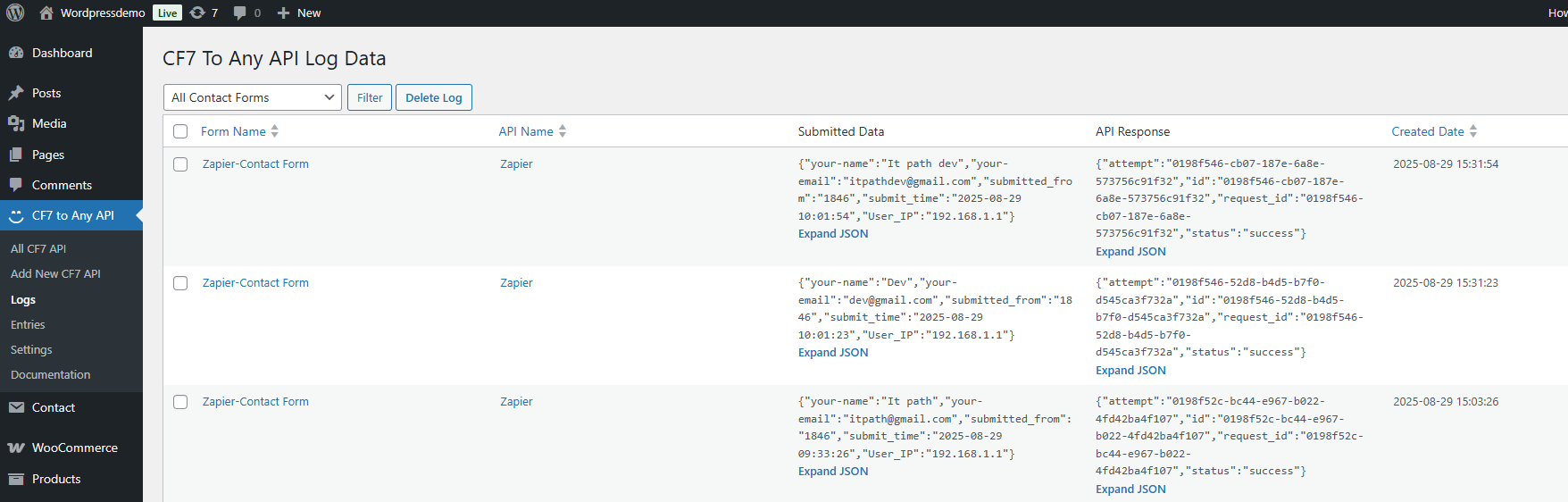Step 1: Create or Log in to Your Zapier Account
- Log in to your Zapier account or create a new one.
- Create a new Zap
- Search for webhook and select Webhook
- Then click on the event select Catch hook & continue
- On the test tab you can see Your Webhook URL. This URL will use it to fetch and process your form submissions..
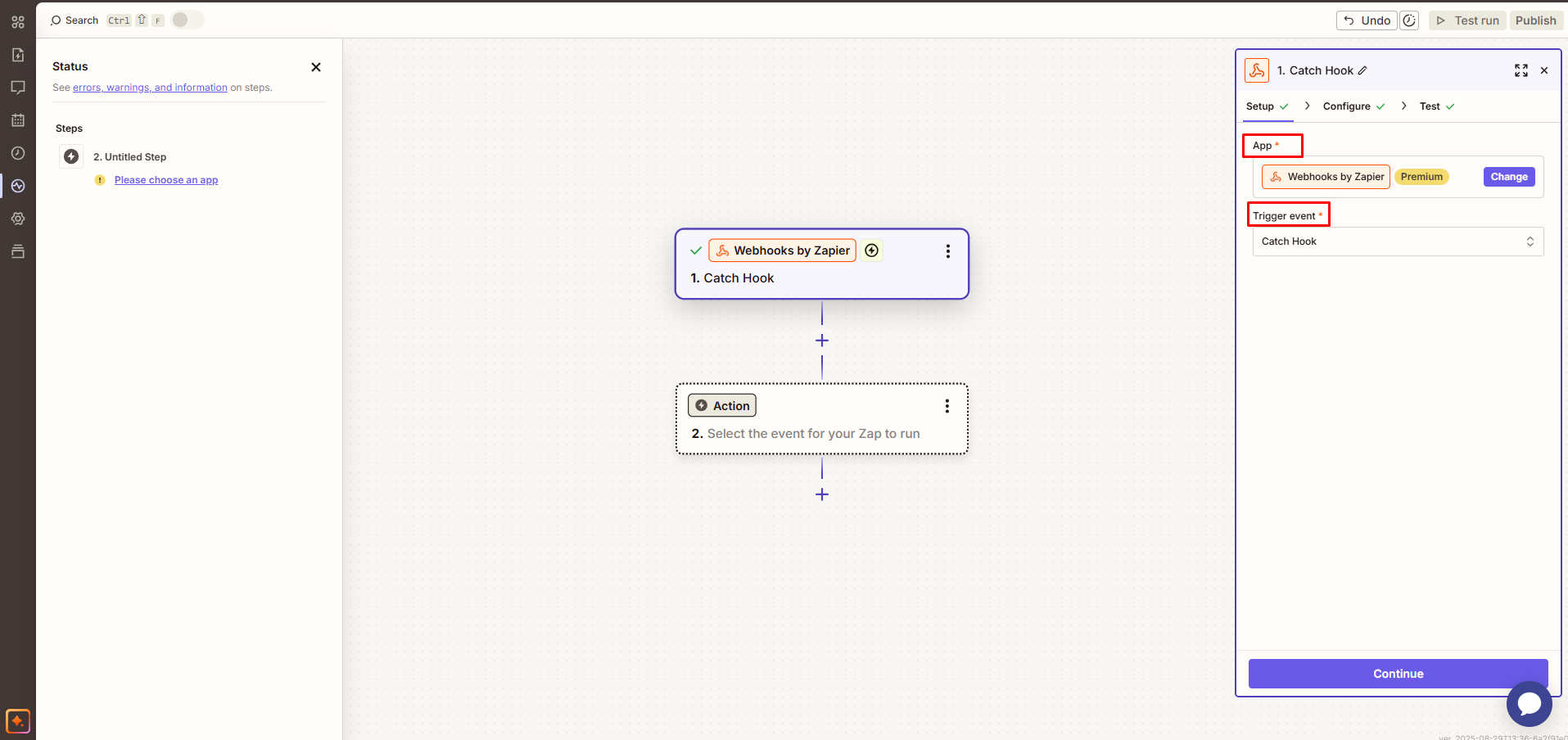
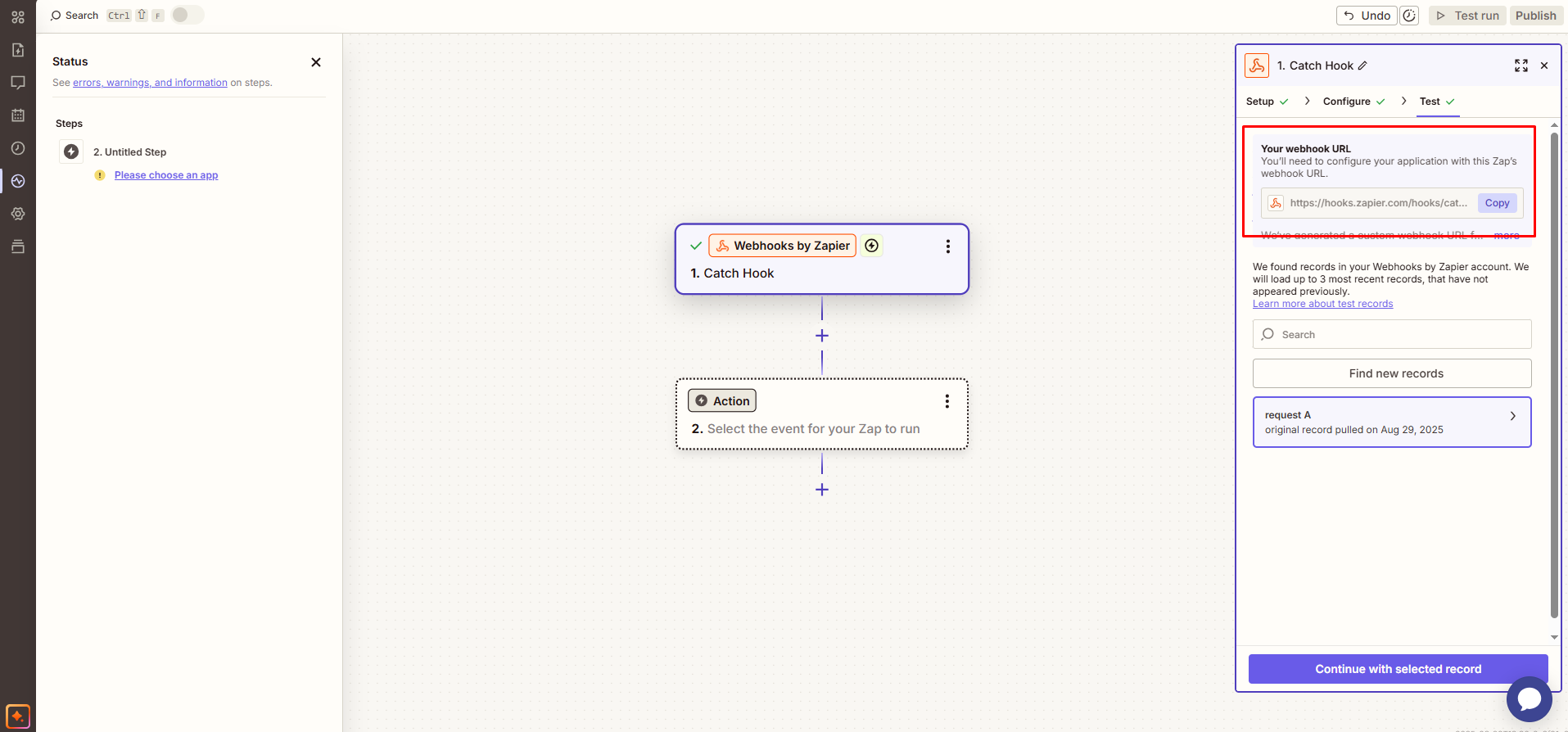
Step 2: Create New Contact Form & Name it as Zapier – Contact form
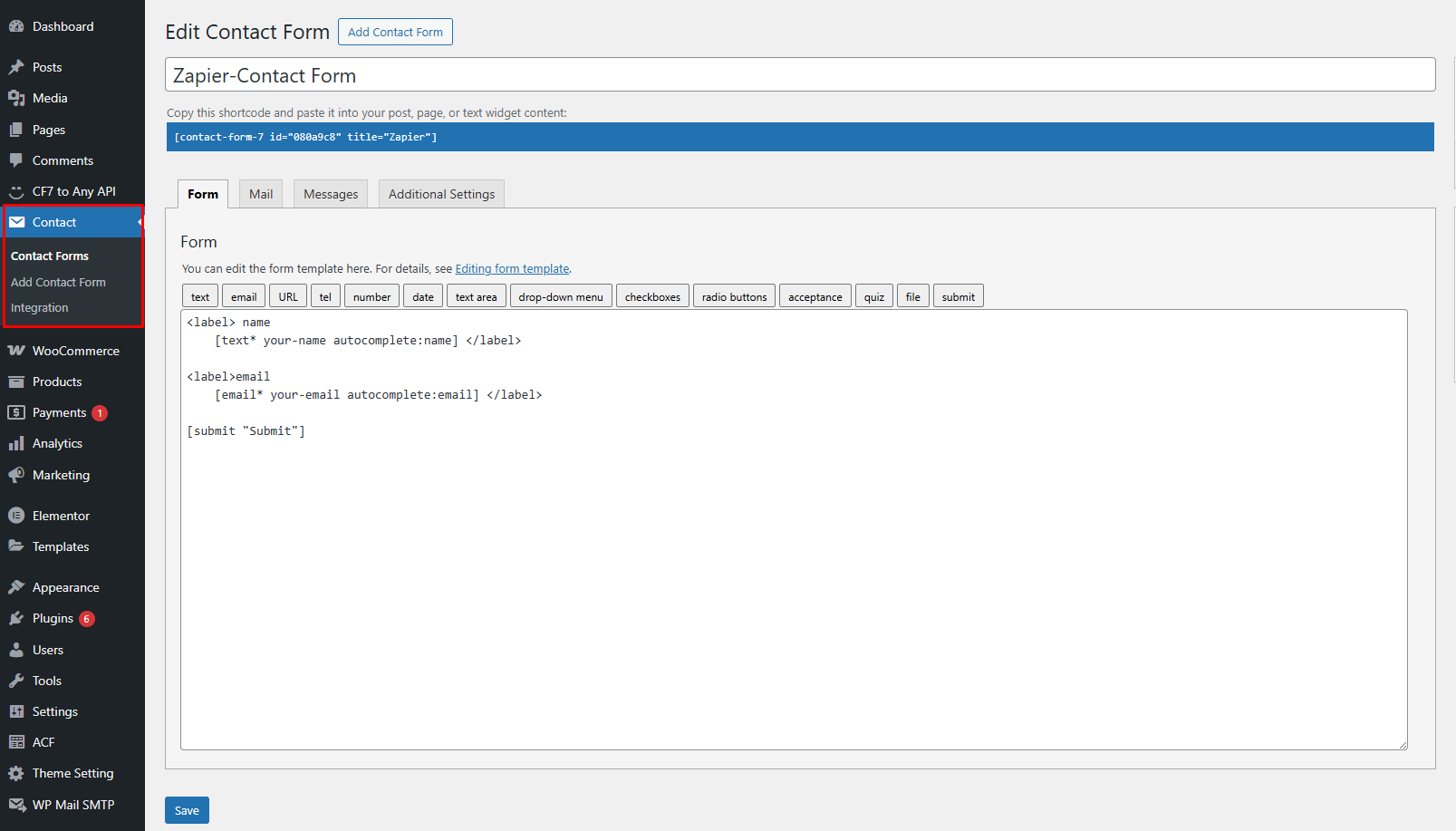
Step 3: Install Plugin Cf7 to Any API
- Go to the Plugins Menu and click on Add new plugin.
- Enter in name of plugin Contact Form to Any API in search bar.
- Install and Activate the Plugin.
- Alternatively, you can download it from WordPress.org and upload it manually.
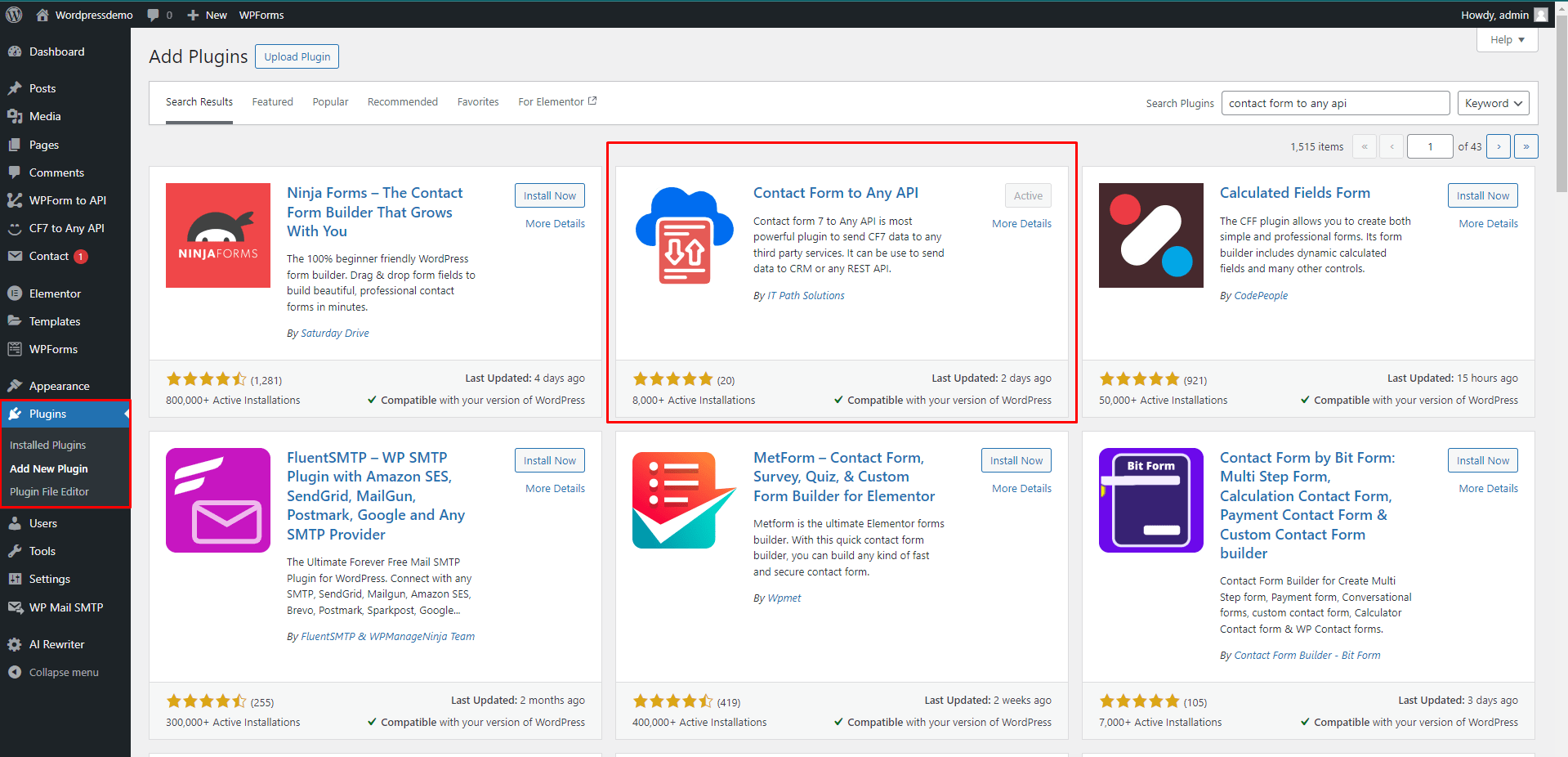
Step 4: CF7 to Any API Configuration
- Go to the Menu called CF7 to API Configuration.
- Click on Add New Cf7 to Any API.
- Select the Zapier- Contact form whose data you want to send to the API.
- Enter the Webhook URL in the following format: https://hooks.zapier.com/hooks/catch/00006597/aaaaaaaa/
- Header Configuration Based on your API Documentation.
- Choose Input Type JSON / GET / POST
- Choose Method POST / GET
- Field Mapping: Match your CF7 form fields to the Zapier fields (refer to the API docs for correct field names).
- Save the configuration.
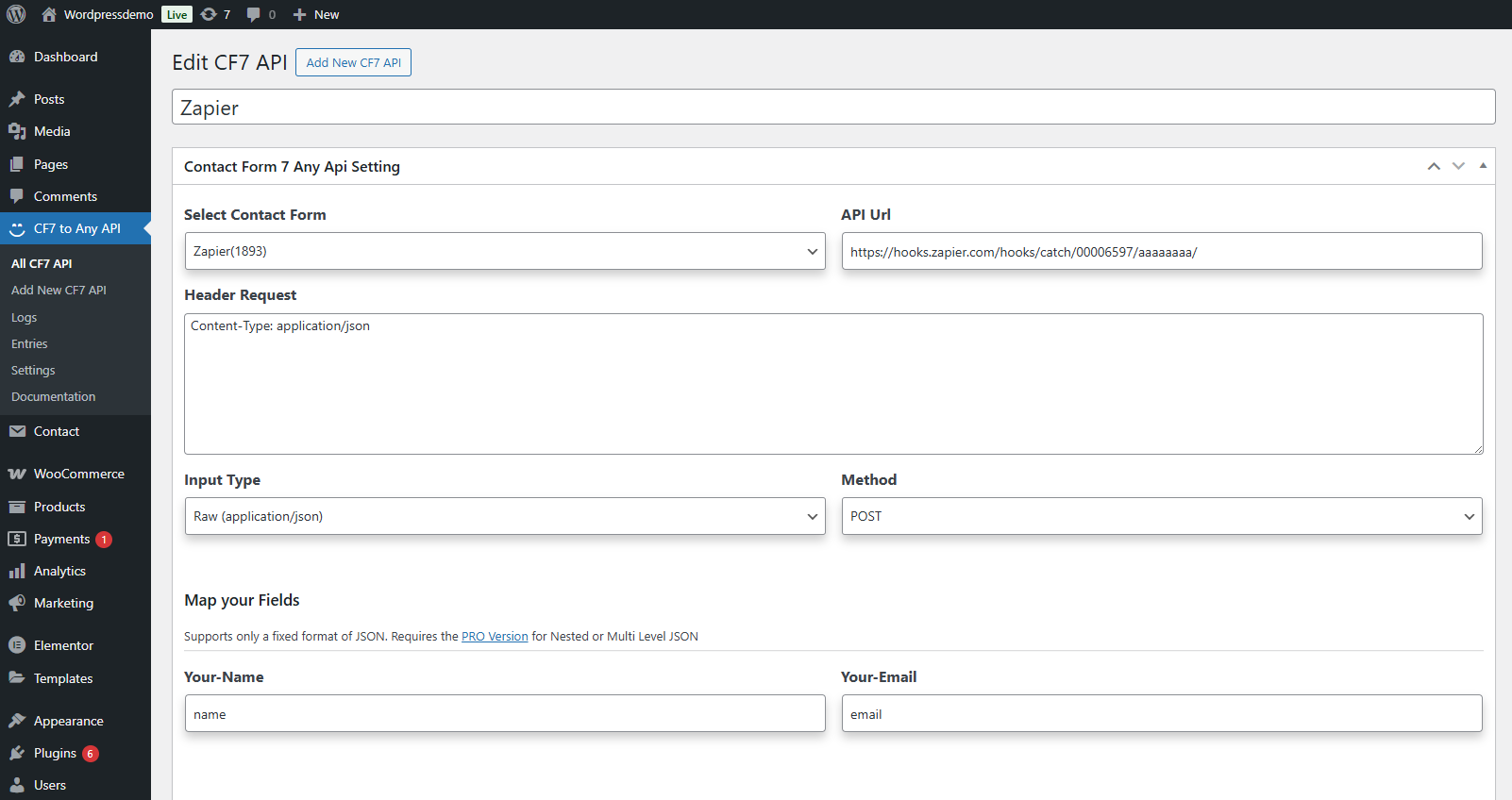
Step 5: Add your Zapier to Any Page & Submit the Form | API Logs
- After Form Submission check your API Logs.
- To check logs: Go to the Log Menu in the CF7 to Any API plugin.
- Review the request and response to ensure the data is successfully sent with zapier.