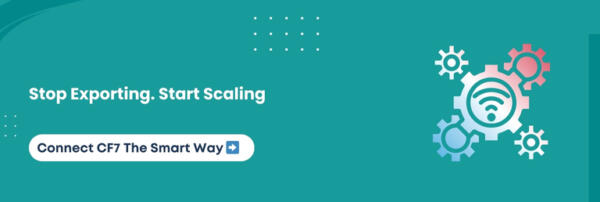Your web forms are working fine, or so you think. Then you realize leads are sitting in inboxes, orders are lost in spreadsheets, and your ERP system knows nothing about what is happening on your website.
Sound familiar? You’re not alone.
Manual data entry between WordPress and ERP software is more than inefficient. It is risky, expensive, and completely avoidable. What if every Contact Form 7 submission could instantly sync with your ERP system, creating leads, updating inventory, processing orders, or even triggering workflows without lifting a finger?
Here is a fact: Technology-focused businesses that automate ERP workflows from web forms reduce operational delays by up to 70 percent. Yet, most WordPress websites still run disconnected.
Hence, we have thoughtfully crafted this blog to help you bridge that gap.
Whether you’re a business owner, developer, or agency professional, you’ll discover industry use cases, integration methods, cost breakdowns, and technical walkthroughs. You can build a potent and automated bridge between Contact Form 7 and your ERP system.
No more copy-pasting, no more lost leads, and no more bottlenecks.
Want to overcome all these challenges and thrive in the competitive landscape? Continue reading.
Let your form do more than just send emails.
Why Connect Contact Form 7 To Your ERP System
Let’s say a visitor fills out your website form to request a quote, schedule a demo, or place an order. That data lands in your inbox. Now what?
Someone on your team needs to copy that information into your ERP system manually. Maybe it’s the sales team updating leads, or the operations team logging new orders. Either way, it’s a repetitive task that invites errors and delays.
Now, imagine this happening ten times a day or a hundred.
Disconnected workflows hurt your business more than you think:
- Data is delayed, and sometimes lost in the process
- Manual entry leads to typos, mismatches, or duplicated records
- Teams work in silos, wasting time and effort
- Customers experience delays, reducing satisfaction and trust
- Managers lack real-time visibility, making decisions harder
The cracks get wider as your business grows. What worked for five leads a week doesn’t scale to fifty a day.
Hence, more companies are looking at ERP integration as a necessity, not a nice-to-have. With the proper setup, your Contact Form 7 submissions can:
- Instantly create or update customer records
- Auto-sync with your inventory or accounting modules
- Trigger automated emails or task assignments
- Push data to CRM, billing, and internal dashboards
All without a single manual step.
What You Should Know: If your ERP is the brain of your business, your website forms are the front door. Integrating the two ensures every opportunity gets recorded, tracked, and acted on automatically.
What Is ERP Integration In WordPress And Why Does It Matter
ERP stands for Enterprise Resource Planning. It refers to business management software that centralizes your operations. Think sales, inventory, finance, customer data, HR, and more. All these functions harmoniously in one unified platform.
However, when your website forms, like those built with Contact Form 7, operate in isolation, they create silos. They slow down data movement and introduce manual errors. That is precisely where ERP integration becomes paramount.
ERP integration connects your Contact Form 7 submissions directly to your ERP system. It allows the information entered on your WordPress website to flow automatically into your internal tools.
For instance, customer inquiries, support requests, and lead data can go straight from your web form into your CRM or finance software without anyone manually copying and pasting.
Why It Matters
- Time Savings: You eliminate hours of repetitive tasks every week.
- Improved Accuracy: No more typos, missing fields, or outdated records.
- Faster Workflows: Data reaches your business systems promptly, so your teams can act quickly.
- Real-Time Visibility: Updates to inventory, leads, or service tickets are reflected immediately across platforms.
- Professional Experience: Your customers enjoy smoother, rapid interactions without delays or data entry mishaps.
Whether you’re a fast-scaling startup or an established business looking to optimize operations, this kind of integration helps your systems “talk” to each other. The result is more automation, fewer bottlenecks, and informed decisions across your organization.
➡️Remember, if you’ve ever asked, “What’s the best way to connect Contact Form 7 to ERP?”, the answer lies right here. The most effective path involves selecting the ideal integration method based on your ERP system, your data, and your business goals.
Knowledge Drop: ERP integration is a strategic move that transforms how your business handles data, decisions, and customer experience. Your team performs remarkably and your customers stay happier when WordPress forms and ERPs are used in conjunction.
WordPress Forms To ERP: Business Use Cases Across Industries
Irrespective of your industry vertical, chances are your team is collecting valuable information through WordPress forms. But what happens to that data next? If it just sits in your inbox or a plugin’s submissions tab, it is not doing much.
Now, imagine that same data being automatically sent to your ERP system, organized, processed, and used instantly. That is the power of ERP integration.
Let’s explore how this works across different sectors:
Healthcare: From Secure Forms To EMRs And ERPs
Collecting patient inquiries, appointment requests, or insurance details? With Contact Form 7 healthcare ERP integration, sensitive information can flow securely into your Electronic Medical Records or healthcare ERP platform. It improves compliance, response times, and internal coordination.
Fintech: Loan or KYC Forms To Finance And CRM Systems
Finance teams deal with high volumes of lead forms, KYC uploads, and application requests. A WordPress form fintech ERP connection means data reaches your ERP or CRM instantly, making onboarding swifter and reducing manual verification errors.
Manufacturing: From Quotes To Orders
Inquiries about bulk orders or product quotes can be sent directly from Contact Form 7 to platforms like SAP, NetSuite, or Odoo. This kind of manufacturing ERP sync accelerates the sales cycle and keeps inventory updated in real time.
E-Commerce: Product Queries To Inventory And Sales
Every form submitted on a product page is a potential customer. E-commerce contact form ERP integration ensures those leads land in your inventory system or sales dashboard, not in your email folder.
Real Estate: Property Leads To CRM And Accounting
Realtors and agents can sync property inquiries directly to real estate CRMs or accounting ERPs by using WordPress forms. With a real estate contact form ERP connector, you streamline lead management and deal tracking without lifting a finger.
Main Message: Contact Form 7 ERP integration enables healthcare, fintech, manufacturing, e-commerce, and real estate businesses to sync WordPress forms with their ERP systems. The result is speedier lead processing, automation, and real-time data workflows.
Understanding The Integration Gap: CF7’s Native Limitations
Contact Form 7 is one of the illustrious WordPress plugins for building simple forms. It is lightweight, flexible, and easy to use. However, when it comes to integrating with enterprise systems, CF7 begins to show its limits. The reason is simple. It was never designed to operate as a full-fledged business integration tool.
Most businesses commence with basic lead capture using CF7. They collect inquiries through email and manually process them into CRMs, ERPs, or spreadsheets. But as your business grows, this approach becomes time-consuming, error-prone, and inefficient.
Let’s break down why Contact Form 7 alone cannot bridge the gap with ERP systems.
No native ERP integration
CF7 sends data via email but cannot send information directly to your ERP system or database.
No built-in data synchronization
It lacks real-time syncing or background processing that ERP systems rely on for accurate data flow.
No automation or conditional logic
Contact Form 7 does not support triggers or decision-based workflows that complex systems require.
Limited error handling
If something goes wrong in data transfer, you get no alerts, logs, or fallback mechanisms.
No direct support for APIs or webhooks
CF7 doesn’t offer out-of-the-box tools to communicate with external ERP platforms.
It creates a disconnect. Your form might look polished on the front end. However, on the backend, it still depends heavily on manual data movement. That is not growth-friendly, especially for teams handling customer records, sales orders, inventory, or tickets across multiple channels.
Growing businesses quickly realize that without a proper connection between CF7 and ERP systems, they miss out on efficiency, speed, and accuracy. That is where a savvy integration strategy becomes crucial.
Must-Know Insight: Contact Form 7 ERP data synchronization needs custom integration, API connections, webhooks, or middleware to move beyond emails, reduce manual entry, and power scalable workflows for modern business operations.
Most Popular ERP Systems To Integrate With Contact Form 7
Selecting the most suitable ERP to connect with your WordPress form can feel overwhelming. Whether you’re in healthcare, finance, manufacturing, or e-commerce, your ERP system is the central nervous system of your business. It becomes a powerful automation hub when integrated with Contact Form 7.
Below is a breakdown of the prominent ERP systems that businesses typically sync with Contact Form 7. Each offers unique benefits and integration possibilities, especially when paired with custom API development, middleware, or webhook solutions.
Enterprise-Grade ERP Systems
SAP ERP
Ideal for large enterprises. Contact Form 7 SAP ERP integration is used in manufacturing, logistics, and supply chain-heavy industries.
Microsoft Dynamics 365
Offers CRM and ERP functionality in one. Excellent for syncing form submissions into sales, operations, or marketing modules.
Oracle ERP Cloud
Commonly used by finance and accounting teams. Contact forms can feed into procurement, invoicing, or HR modules.
Mid-Market ERPs with Strong API Support
Odoo ERP
Open-source and highly flexible. Perfect for businesses needing a customizable Contact Form 7 ERP connection.
NetSuite
Cloud-based and popular with fast-scaling businesses. Forms can feed leads, support requests, or customer data into NetSuite.
QuickBooks Enterprise
Highly preferred by small and medium-sized businesses. Financial forms and billing queries can sync directly to QuickBooks.
Acumatica
Known for its open API and mobile-first design. Outstanding choice for Contact Form 7 API integration.
Industry-Specific or Niche ERPs
Sage ERP
Widely used in accounting-heavy businesses. You can automate invoice or vendor form entries using custom workflows.
Zoho Books and Zoho ERP
Practical for businesses using the Zoho ecosystem. Forms can trigger CRM entries or financial transactions.
Workday
Common in HR and enterprise staffing. Sync applications and internal requests directly into Workday.
Salesforce ERP
Best known for CRM, but many use it as an ERP. Highly suitable for real-time lead intake from Contact Form 7 to Salesforce’s workflow.
A Visual Glance At The Most Popular ERP Systems To Integrate With CF7 Comparison
| ERP System | Best For | Integration Type | CF7 Integration Notes |
| SAP ERP | Enterprises, manufacturing | API, Middleware | High security and scalability needs |
| Microsoft Dynamics 365 | Sales, CRM, and finance | API, Webhook | CRM and ERP functions in one |
| Oracle ERP Cloud | Accounting and procurement | API, Custom Plugin | Complex auth, powerful reporting |
| Odoo | Flexible, open-source users | REST API | Ideal for custom workflows |
| NetSuite | Fast-growing e-commerce | API, Middleware | Excellent lead and inventory sync |
| QuickBooks Enterprise | SMBs focused on finance | API, Webhook | Automate invoices and billing inquiries |
| Acumatica | Mobile businesses, open API | API | Built for integrations, easy field mapping |
| Sage ERP | Accounting-heavy teams | Plugin or API | Forms to finance sync made simple |
| Zoho Books / ERP | Zoho ecosystem users | API, Native Integration | CRM and finance connectivity in one |
| Workday | HR and enterprise staffing | Middleware, API | Application form syncing and workflow routing |
| Salesforce ERP | CRM and ERP hybrid users | API, Custom Plugin | Robust lead intake with real-time processing |
Each of these systems supports varying levels of integration. Some offer pre-built plugins. Others require a custom Contact Form 7 ERP connector or expert middleware configuration. The goal is the same, irrespective of which you use. Let your form data flow where it matters most.
Core Insight: Contact Form 7 SAP ERP integration, QuickBooks sync, Microsoft Dynamics 365, NetSuite, and Zoho ERP are among the most popular systems connected through API, webhook, or custom plugin development for WordPress ERP integration services.
Integration Methods For WordPress Forms And ERPs
Once you realize the value of connecting your Contact Form 7 data with your ERP system, the next big question is how to make it happen. The integration approach you choose depends on your team’s technical expertise, your ERP’s capabilities, your budget, and your long-term automation goals.
Let’s walk through the five most widespread integration methods available to WordPress users today. Some are straightforward but limited, while others are flexible and future-proof. Selecting the ideal method can significantly impact your business operations.
Manual Copy-Paste (Not Recommended)
This method involves exporting data manually from your website and entering it into your ERP system. It is time-consuming, error-prone, and becomes unsustainable as your business scales.
- No automation or real-time data sync
- High risk of human errors
- Inefficient for businesses with frequent submissions
➡️Best suited for: Micro-businesses with fewer than five form submissions per week
Native ERP Plugins or WordPress Connectors
Some ERP platforms provide pre-built plugins or modules to connect with WordPress forms. These may offer simple form-to-ERP sync capabilities using preset field mappings.
- Limited to ERPs with official WordPress support
- Basic integration features without customization
- Can work for contact and inquiry forms
➡️Best suited for: Businesses using prominent ERPs like Zoho Books or NetSuite with light integration needs.
No-Code Platforms: Zapier, Make, Power Automate
These platforms offer drag-and-drop workflows that help connect WordPress forms to ERPs using triggers and actions.
- Easy to set up without writing code
- Monthly subscription costs can add up
- ERP authentication may require extra setup
- Slower sync speeds for high-volume submissions
➡️Best suited for: Teams with no in-house developer and moderate data volume
API And Webhook Integrations For Developers
This method involves using Contact Form 7’s webhook or REST API capabilities to send form data directly to ERP endpoints.
- Requires technical proficiency in API authentication and response handling
- Offers real-time sync and precise control
- Ideal for ERPs like SAP, Oracle, Microsoft Dynamics, and Odoo
➡️Best suited for: Businesses with technical teams or agencies managing their integration
Custom Middleware For Complex Workflows
Middleware acts as a smart bridge between WordPress and ERP systems. It handles data transformation, authentication, retries, and error logging.
- Solves complex integration needs
- Allows syncing multiple forms with multiple ERP modules
- Can scale with your business over time
➡️Best suited for: Growing businesses with multiple departments relying on real-time ERP data
Quick Recap: Integration methods include manual copy-paste, native ERP plugins, no-code tools like Zapier, direct API and webhook setups, and custom middleware. Select based on ERP complexity, business scale, and team capability.
Technical Options: Connecting Contact Form 7 via API, Webhooks, And Database
When you’re ready to go beyond surface-level automation, it’s time to get into the technical options that power real ERP connectivity. Contact Form 7, despite being a minimalist form plugin, can be surprisingly flexible when paired with API endpoints, webhook listeners, and direct database access.
These approaches open up compelling ways if you have technical support or are working with a developer. You can sync your form data with your ERP system automatically, securely, and in real time.
REST API Setup with ERP Endpoints
Modern ERPs such as SAP, Oracle, and Microsoft Dynamics offer REST APIs. You can configure Contact Form 7 to send form submissions as JSON payloads to these endpoints.
- Create a custom CF7 plugin or use a bridge plugin that supports API calls
- Authenticate using OAuth 2.0, API keys, or token-based access
- Map each form field to its ERP counterpart
- Handle ERP responses to confirm success or log errors
This approach provides total control and deeper customization.
Webhook Examples For Contact Form 7
Webhooks allow CF7 to send real-time data to a URL every time a form is submitted. When used correctly, this can act as a trustworthy gateway to your ERP.
- Use CF7 hooks like wpcf7_before_send_mail to trigger webhooks
- Send structured payloads (usually in JSON) to your middleware or ERP API endpoint
- Add error handling and logging for reliability
Webhooks work especially well for platforms like Zoho ERP, Salesforce ERP, and custom ERP systems that accept incoming HTTP requests.
MySQL Database Connection To Sync Form Data
Some businesses prefer pulling data directly from the WordPress database and pushing it into ERP systems using scheduled jobs or database middleware.
- Contact Form 7 does not store form data by default
- You will need plugins like Flamingo to store submissions in a database
- Use a script or scheduled task to extract and sync data into your ERP’s database
This option is suitable for businesses already working with on-premise or custom ERP databases.
Middleware Scripts For Data Transformation
Middleware acts as a translator between Contact Form 7 and your ERP. It fetches form submissions, transforms them into ERP-friendly structures, and manages errors and retries.
- Ensures compliance with ERP data formatting rules
- Supports complex field mappings and conditional logic
- Can queue requests if the ERP is temporarily down
Middleware solutions are highly beneficial when ERP authentication is strict or when multiple form workflows need to sync into different modules of the ERP system.
Main Point: Powerful integration options for Contact Form 7 include REST APIs, webhooks, MySQL database sync, and custom middleware scripts. Each method unlocks real-time ERP connectivity with varying levels of control, intricacy, and scalability.
Building A Custom Contact Form 7 To ERP Connector
Sometimes, the available plugins and automation tools just do not cut it. Your ERP has complex rules. Your workflows span multiple departments. Or maybe your form needs to authenticate with multiple ERP modules and respond in real-time. That is when building a custom connector becomes the wisest move.
A custom Contact Form 7 to ERP connector is a customized bridge between your WordPress form and your enterprise software, designed to understand your unique data, logic, and process flows.
When Off-the-Shelf Solutions Fall Short
Not every business can rely on Zapier or prebuilt connectors. Common signs you need a custom integration include:
- You require field-level logic that cannot be configured in a no-code tool
- Your ERP needs OAuth 2.0 or JWT authentication
- You are managing high submission volume and need queue handling
- The ERP has intricate data structures such as nested fields, dependencies, or modules
- You need form data to update multiple objects inside the ERP
Core Steps In Building A Custom CF7 ERP Connector
Define Requirements
Begin by mapping out the form use cases, the ERP modules involved, and the expected outcomes.
Develop a Plugin or Middleware
Create a custom WordPress plugin or middleware application that listens to Contact Form 7 hooks and processes form data.
Authentication Layer
Implement secure authentication using the ERP’s accepted method, such as OAuth 2.0, basic auth, or token headers.
Data Transformation and Field Mapping
Convert form data into ERP-friendly structures. It might include changing formats, combining values, or flattening nested fields.
API Communication and Error Handling
Use cURL or HTTP client libraries to make calls to ERP endpoints. Handle failures gracefully with logs and retry logic.
Testing and Monitoring
Test using real-world scenarios. Monitor submission logs, ERP responses, and integration success rates.
Pros and Cons of A Custom Connector
Pros:
- Fully custom-fit to your business needs
- One-time development with no recurring fees
- Works across multiple ERP systems
- High scalability and security
Cons:
- Requires a skilled developer or agency
- Development and testing time may be longer
- Future ERP updates might require plugin maintenance
Custom development is a competitive advantage if you are planning to scale your operations or eliminate manual entry at an enterprise level.
Smart Summary: A custom Contact Form 7 ERP connector is ideal for complex workflows, advanced ERP requirements, and future-proof, long-term automation. It delivers precise field mapping, secure authentication, and powerful control beyond what third-party tools offer.
ERP Integration For Contact Form 7: Step-by-Step Setup
Now that you understand the “why” and “what” of ERP integration, let’s walk through the “how.” Whether you’re working with a developer or handling some of the setup yourself, this step-by-step section breaks the process into manageable phases. Think of this as your blueprint for connecting Contact Form 7 to any ERP platform.
Step 1: Planning Your Integration
Obtain clarity on your goals before any code is written or plugins installed. Start here:
- Identify the form or forms you want to connect (e.g., contact, quote request, support)
- Review your ERP system’s API documentation
- Gather authentication credentials (API keys, client ID, secret, and endpoint URLs)
- Determine what kind of records the ERP should receive (e.g., leads, customers, orders)
- Outline any business logic, field validation, or transformation needs
This groundwork will prevent surprises during the setup.
Step 2: Authentication And ERP Access Setup
Each ERP platform handles security differently. Prevalent options include:
- API Key Access: A static token passed with each request
- OAuth 2.0: A more secure, token-based system with expiration and refresh logic
- JWT (JSON Web Tokens): Used for short-lived, encrypted session-based requests
Make sure your integration supports the exact protocol your ERP requires. It is often where DIY solutions fall flat.
Step 3: Field Mapping And Data Transformation
It is where form fields get matched to ERP fields. For example:
| Contact Form 7 Field | ERP Field |
| your-name | customer.full_name |
| your-email | customer.email |
| your-product | opportunity.product_id |
| your-message | lead.notes |
| form-type (hidden field) | submission_source |
You may need to format data for ERP compliance. Some examples:
- Combine the first and last names into a full name
- Convert “Yes” or “No” into boolean values
- Format dates as YYYY-MM-DD
- Translate dropdown labels into ERP field codes
Step 4: Real-Time Testing And Error Handling
Test your integration using test submissions. Watch for:
- Successful API responses with a 200 status code
- Appropriate field mapping and data formats
- Timeouts or authentication failures
If your ERP provides logs or webhook feedback, monitor that too. Create logging within your plugin or integration script to detect issues beforehand. Use retry queues if the ERP server fails temporarily.
Step 5: Go Live And Monitor
Once testing is solid, you can go live. However, your work doesn’t stop there. Add these best practices:
- Monitor submissions and response codes regularly
- Enable alerts for failed or incomplete submissions
- Train your team on the new automation flow
- Keep documentation updated for future changes
- Perform occasional audits to ensure data consistency
You are now running a fully automated, real-time ERP integration straight from your WordPress website. The flow from form submission to ERP record happens silently, accurately, and instantly.
The Bottom Line: To successfully integrate Contact Form 7 with your ERP system, focus on careful planning, secure authentication, precise field mapping, and consistent testing. This foundation ensures your automation runs impeccably and delivers business-grade performance.
Choosing The Right WordPress ERP Integration Method For Your Business
There is no one-size-fits-all approach regarding integrating Contact Form 7 with an ERP system. Some businesses need a quick, no-code solution. Others require in-depth customization or compliance with enterprise-grade security.
Your decision depends on several factors, including your workflow intricacy, available budget, internal expertise, and long-term goals.
Let’s help you compare your options.
Use Case Comparisons
Simple Lead Capture with Limited Volume
- Best Fit: No-code tools like Zapier or Make
- Why: Easy to set up, visual workflows, minimal coding
- Limitation: Limited field mapping and slower sync on free plans
Mid-Sized Business with Growing Teams
- Best Fit: Custom plugin or API-based integration
- Why: Growth-friendly, no monthly costs, profound ERP connectivity
- Limitation: Initial setup may require developer help
Enterprise with Complex ERP and Security Requirements
- Best Fit: Custom middleware or purpose-built integration plugins
- Why: Handles token refresh, conditional routing, logging, encryption
- Limitation: Higher upfront investment
Industry-Specific Processes
- Best Fit: ERP-focused developers or agencies with domain experience
- Why: They understand your vertical (e.g., healthcare, finance, manufacturing)
Budget vs. Control vs. Maintenance
| Criteria | No-Code Tools | Native Plugins | Custom API Integration |
| Initial Setup Cost | Low | Low to Medium | Medium to High |
| Monthly Fees | Yes | Rare | No |
| Control and Flexibility | Low | Medium | High |
| Maintenance Responsibility | Platform Provider | Shared | Your Team or Developer |
| Custom ERP Logic Support | Limited | Moderate | Full |
When To Use Zapier or Make
- You need to launch quickly
- Your form workflow is simple (e.g., new leads only)
- You are okay with usage-based pricing
When To Go With Middleware or API Plugins
- Your ERP needs authentication with OAuth or token refresh
- You want complete control over how data flows and transforms
- You are handling sensitive or high-volume data
Choosing The Right Development Partner
If you decide to go custom, find a WordPress CRM integration developer who:
- Knows both WordPress and ERP API ecosystems
- Has experience with CF7 customization and REST APIs
- Offers security features, logs, fallback storage, and retry handling
It will help you avoid future roadblocks and ensure long-term stability.
Essential Insight: Choose no-code tools for simple tasks, go custom for total authority, and hire ERP-aware WordPress experts when workflows demand API depth, data security, and long-term flexibility.
Custom Contact Form 7 Integration: When Do You Need Expert Help?
Not every integration challenge has a plug-and-play solution. Some form-to-ERP workflows require deep technical alignment, API logic, secure data handling, and custom-built automation. When your business demands more than a basic sync, that is your signal to bring in a specialist.
Signs You Need Professional Help
You might need an expert when:
- Your ERP system has stringent API authentication, like OAuth 2.0 or JWT
- You need to transform or reformat data before it reaches the ERP
- You are working with nested or hierarchical ERP fields
- Your CF7 data must trigger multi-step workflows or approvals
- You require conditional logic or dynamic routing to different ERP modules
- Your ERP returns response data that must be written back to WordPress
- You want to store form data in a secure local database before syncing
These are signs your workflow is becoming more strategic and less operational. And with that shift, automation becomes paramount.
What To Expect From A Skilled WordPress ERP Developer
An experienced developer will go beyond just mapping fields. They will:
- Evaluate your ERP’s API documentation and create reliable endpoints
- Set up error logging and failover handling to prevent data loss
- Write middleware or custom plugins for real-time or queue-based syncs
- Implement database storage and encryption for sensitive data
- Support future scalability with modular and well-documented code
Hiring someone with ERP and WordPress competency is not just about technical delivery; it is about ensuring your business logic flows cleanly from the form on your website to the engine that runs your company.
What This Means For You: If your workflow needs secure APIs, conditional logic, or ERP-specific data handling, a developer with WordPress and ERP experience can deliver a stable, scalable integration.
How Much Does Contact Form 7 ERP Integration Cost?
Cost is always one of the foremost questions businesses ask, and rightly so. Integrating Contact Form 7 with an ERP system can range from budget-friendly setups to complex, custom-built solutions. The cost depends on several salient factors, and knowing what to expect helps you plan wisely.
What Influences The Cost Of ERP Integration?
Here are the primary variables that shape your final investment:
- Type of ERP system (SAP, Oracle, Zoho, Odoo, etc.)
- Authentication requirements (OAuth, API tokens, etc.)
- Volume of data and frequency of sync
- Number of forms and modules involved
- Custom field mapping and transformation logic
- Need for database storage or middleware development
- Level of testing, monitoring, and security measures required
Cost Scenarios Based on Common Use Cases
| Use Case | Estimated Cost Range |
| Basic plugin configuration | $100 to $300 (one-time) |
| Third-party platform setup (e.g., Zapier) | $25 to $100/month |
| Custom API-based integration | $800 to $2,500 (one-time) |
| Middleware or webhook-based solution | $1,500 to $3,500 (one-time) |
| Enterprise-grade integration with logging, retry | $4,000 to $7,500+ (project) |
What About Development Timelines?
Depending on the intricacy, integrations can take:
| Development | Timeline (Approx.) |
| Simple plugin setup | 1 to 2 days |
| API-based integration | 5 to 10 business days |
| Middleware or ERP plugin development | 3 to 5 weeks |
Remember, high-end ERP platforms with complex API documentation and security flows take more time due to testing, compliance, and validation steps.
The Crux: Contact Form 7 ERP integration costs can vary from $100 to $7,500 depending on complexity, tools, and data flow requirements. Selecting the ideal method helps balance price and performance.
Common ERP Integration Pitfalls And How To Avoid Them
ERP integrations can be a powerful upgrade, but they are not always plug-and-play. Mistakes during planning or implementation can create bottlenecks, misaligned workflows, or worse, lead to business data loss. The good news is that most of these problems are preventable.
Let’s look at the most frequent errors and what you can do to avoid them.
Authentication Failures
Many ERP systems rely on secure authentication protocols like OAuth 2.0 or token-based access. If authentication tokens expire or are misconfigured, data transmission halts without warning.
- Solution: Use token refresh logic. Test authentication during setup and implement alerts for failed logins or credential issues.
ERP System Downtime
If your ERP goes offline for maintenance or unplanned downtime, form submissions cannot be delivered.
- Solution: Set up a retry mechanism that queues failed submissions and resends them once the ERP is back online. Use temporary storage such as MySQL or JSON files.
Field Mapping Errors
Data often gets lost or misrouted when fields between Contact Form 7 and the ERP are not accurately mapped.
- Solution: Perform field audits before going live. Use plugins or middleware that support dynamic field mapping and validation.
Format Mismatches
ERPs usually have strict requirements for data format. For instance, dates might need to follow ISO standards, or dropdown fields must match predefined values.
- Solution: Use transformation logic within your API or middleware. Sanitize and validate data before submission.
Poor Error Logging and Monitoring
If something breaks and you do not know why, troubleshooting becomes a guessing game.
- Solution: Implement proper error logging, preferably with logs stored in a separate database. Include timestamps, endpoint responses, and form submission IDs.
Key Takeaway: Avoid ERP integration failures by using token refresh, retry mechanisms, field mapping validation, format transformers, and strong error logging for long-term stability.
Best Practices To Make Your CF7 To ERP Integration Bulletproof
A good integration setup is about making the connection strong, secure, and sustainable as your business grows. Whether you’re working with SAP, Zoho, NetSuite, or any other ERP, these best practices can help you overcome trouble and stay future-ready.
Let’s break down what makes a form-to-ERP integration truly resilient.
Validate At The Form Level
Start strong. Use validation within Contact Form 7 to identify errors before the data exits the website. It includes required fields, email formatting, and conditional logic.
Standardize Field Names And Formats
Keep field names consistent between your form and ERP schema. It includes using consistent date formats, currency symbols, product codes, and contact numbers.
Encrypt Your API Traffic
Always use HTTPS for all API calls. If your ERP uses tokens or client secrets, store them securely and never expose them in frontend scripts.
Use A Backup And Retry System
Save a copy of each form submission in a local or remote database. If your ERP API is down or rejects the request, your integration can retry automatically once the issue is resolved.
Maintain Version Control And Documentation
Document your integration flows, API endpoints, and mapping logic. If someone new joins the team or something breaks, having documentation prevents guesswork.
Set Up An Audit Trail
Enable logging that tracks every interaction between CF7 and your ERP. Include submission IDs, timestamps, responses from the ERP, and user actions for compliance and troubleshooting.
In a Nutshell: Resilient CF7 to ERP integrations require strong validation, secure API handling, well-formulated documentation, structured backups, and consistent field formatting for sustainable success.
How To Measure The ROI Of WordPress Form To ERP Integration
Once your integration is live, it is time to ask the real question. Was it worth it? Measuring the return on investment helps you understand whether your time, budget, and effort have paid off.
Here are the core metrics to track when evaluating ROI:
Time Saved on Manual Data Entry
Calculate how many hours your team used to spend copying data from Contact Form 7 emails into your ERP. Multiply that by your hourly labor cost to get the savings.
Faster Lead and Order Processing
Measure the time it takes from form submission to ERP record creation. If your response time improved, you are likely closing deals quickly and keeping customers happier.
Improved Data Accuracy
Fewer typos and missed fields mean more reliable reporting. Monitor error rates before and after integration to determine how organized your ERP data has become.
Reduced Operational Costs
Add up the time saved, errors avoided, and fewer customer support issues. Compare this to your one-time integration investment or ongoing maintenance.
Enhanced Team Productivity
Your staff can now focus on higher-value work instead of copy-paste tasks. Supervise project output, support resolution speed, or sales closures post-integration.
Long-Term Gains
Better data fuels better business decisions. If you are making more informed choices, thanks to accurate ERP insights, the benefit compounds over time.
Final Thought: Track time saved, error reduction, order processing speed, operational costs, and team productivity to measure ROI and justify your integration investment.
Conclusion
The gap between your website forms and your ERP system may seem small, but the impact is significant. Every missed sync, delayed record, or manual export adds friction that slows your business. If your form submissions still sit idle in email inboxes, you are losing valuable business insights.
By connecting Contact Form 7 directly to your ERP, you eliminate repetitive work, improve data accuracy, and empower your team to respond rapidly and intelligently.
Throughout the blog, we’ve explored why this integration matters and how to make it happen. From superior lead management and inventory updates to real-time workflows and reporting, the benefits are beyond technical. They are operational, strategic, and measurable.
Whether you choose a plugin or a developer-built solution, the most important step is to begin. Build the connection. Clear the bottlenecks. Let your systems talk to each other, and your team focus on what matters most.
And if you need a reliable way to integrate CF7 with your ERP, the Contact Form 7 to API plugin is built for the job.
The sooner you integrate, the sooner your form becomes a smart business asset.
Stop exporting. Stop patching. Start integrating. Your forms are ready to evolve.
FAQ
Can Contact Form 7 Handle High-Volume ERP Data Transfers?
Yes, but it depends on your integration setup. While CF7 itself is lightweight, pairing it with a well-optimized API connector or middleware can help handle thousands of submissions daily without performance issues.
Does ERP Integration Affect WordPress Site Speed or Hosting?
Not significantly, if set up correctly. API-based integrations usually run asynchronously, minimizing impact on page load speed. For best results, select a hosting plan with sufficient resources and server-side caching.
Can I Use Conditional Logic With CF7 And ERP Integration?
Yes. Advanced integrations allow you to trigger ERP workflows based on form field values. For example, different departments or ERP modules can be targeted depending on form selections.
What Happens If The ERP System Is Temporarily Down?
A robust integration setup includes retry mechanisms and error logs. Form data can be temporarily stored in a database or queue and pushed once the ERP system is back online.
Is Contact Form 7 ERP Integration GDPR-Compliant?
It can be. Ensure that data is transmitted securely using encrypted APIs and stored in adherence to compliance regulations. Use consent checkboxes in CF7 and implement audit trails if handling personal or financial data.